Performing Post-Upload Cleanup
After upload, the Import Status field for a record will display any of the following outcomes:
- Success - A green Import Status cell indicates that the row was uploaded successfully.
- Failure - If upload failed for the row, the error reason is displayed in the Import Status field together with an indication of the error in red anywhere in the row.
- Empty - Indicates that timeout occurred before the upload script reached this and subsequent records.
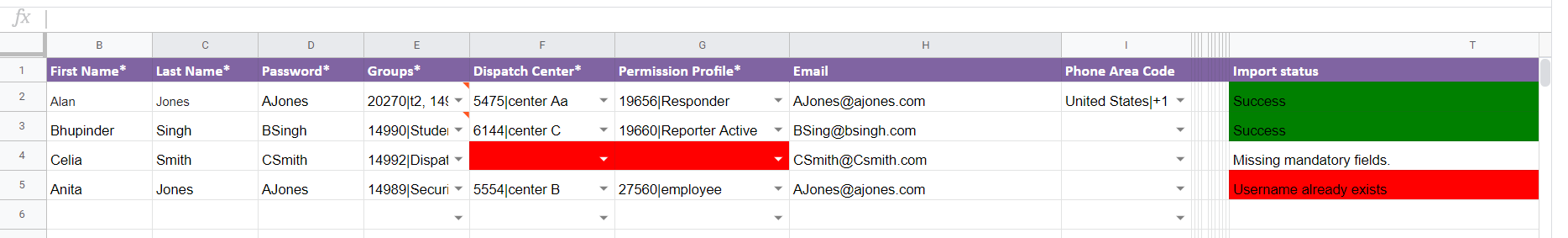
Delete all successful records and correct any that returned an error. Then upload the fixed and omitted records.
- If the error reason is unclear, open a ticket tor the NowForce Support Team with the error details.
- If all records were uploaded successfully, delete them all to prepare the spreadsheet for subsequent usage.
To handle records following an upload
-
Highlight and delete successfully uploaded records:
-
Click the row number of the top record and move the hand-shaped cursor downwards.
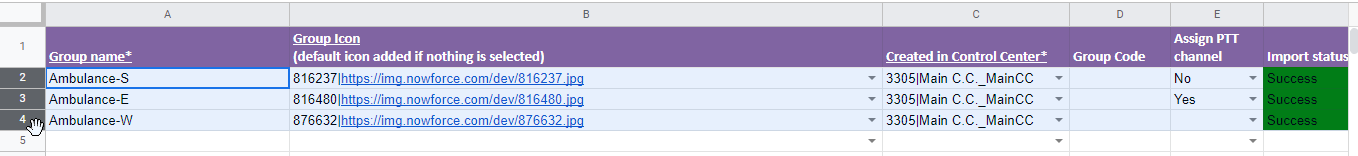
-
Right click anywhere in the selection and choose Delete rows.
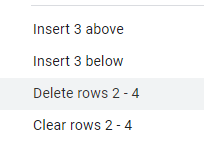
-
-
Upload the worksheet with the fixed and unloaded records. For details, see Populating and Uploading a Worksheet.
